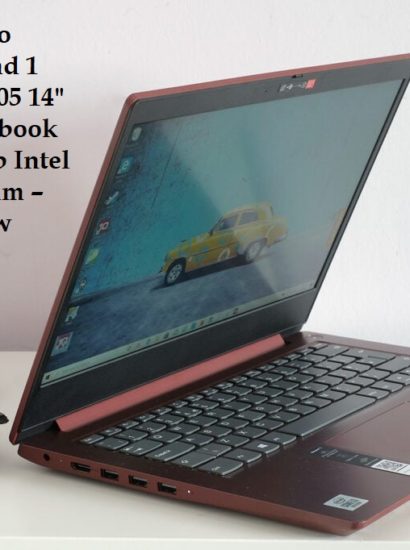If the best equipment is available the best results will be obtained۔ choosing the best monitor for trading can be like this. The least expensive option might be the best option. But it’s also helpful to understand and what’s the difference between a 100 $ monitor and $1,000. It’s a misunderstanding that computers and their peripherals become old-fashioned after a few years.
On the contrary, desktop monitors for trading can often pass 10 years, or also 20 years! That’s why we have to maintain time on research for the different types of monitors. You must have to invest in that you’ll be happy for a long time. Here are some key points which can be helpful for any monitor for trading.
Size
We measure the screen size from corner to corner diagonally. Often monitor size starts from 15 inches to 34 inches. Generally we say 22 size is standard size. A larger screen size offers more versatility, better designs with advanced features and the best choice with connection ports, But don’t forget about your pocket budget, generally, the larger screen size have more prices
Resolution
Resolution is the number of visible pixels in each dimension that can be appeared. Higher of the resolution, the sharper of picture quality. The most famous resolution is 1920×1080 as it offers good stability between space and picture quality, but don’t forget to check that your computer is fulfilling’s the demand of graphics cards in the requirement of higher resolution.
Resolution is normally narrated in shorthand numbers. The number mentions horizontal lines on the display. 1080p is best for 21-inches to 24-inches displays. This monitor offers the best picture quality.
1440p: 1440p is suggested resolution for gamers, as it offers a great improvement in visuals views 1080p, it’s also affordable if you’re interested.
4k and 5k resolution is also available for industrial trade in affordable prices with 3840 * 2160 pixels
Aspect ratio
Aspect ratio describes height & width of monitor and images shows on screen. 21:9 ratio for WQHD, 16:9 which offers multiple documents open or viewing. Old fashioned system have 4:3 ratio that is not best for today’s time, it’s not common in standalone systems but rare
Panel type
Panel type is basically a material that the screen is made from. Most advanced monitors are normally LCD (liquid crystal display) panels. There are numerous types of LCD panels accessible. TN (Twisted nematic) fastest response times and tend to be less expensive. IPS (in-plane switching) they are the best all-round screen type, but they are more costly.
VA (vertical alignment) they are not as sharp as IPS panels. VA screen type delivers good contrast and with real 3D view.
Connections
There are a few different connections, you should look for your monitor. Where VGA and DVI had standards of past time, today, new panels with HDMI, Display Port, and USB-C connections most commonly use. When selecting a monitor you have to need to think regarding connections you require.
HDMI, Dvi, Vga, display port and USB the port must be check for your trading need
Popular Features
Here’s we have some popular features
Curved screen: reduce reflections and can reduce eye strain which is what you need.
Touch screen: A monitor with a touchscreen offers an attractive experience. Touchscreens make easy to use and can prove faster in many tasks. A touch screen monitor can be an ideal choice for trading,
G-Sync: technology delivers for traders who use line graphs: the lines are only a pixel wide, so it makes easy.
Freesync: Technology enabling smooth games to play down for 30 frames /sec or less.
HDR: High Dynamic Range (HDR) offers good contrast, better brightness levels and a wide range color palette
After considering the above points, a decision be taken and monitors for trading then it will definitely be a good decision.