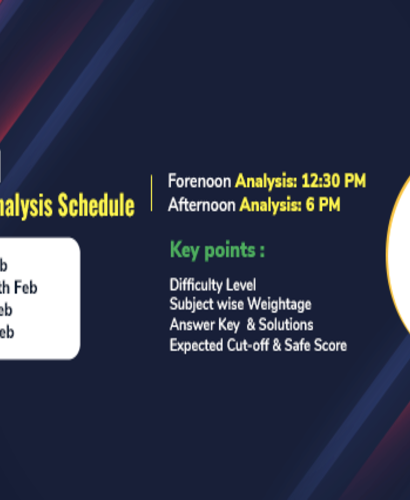Social Media, Blogging, E-Commerce, the Internet— data communications lie at the heart of everything. The World Wide Web is a massive network of interconnected machines that span the globe. Everything we share, like, view, send, upload or download is just data transferred from one device to another via computer networks. But, as simple as it might all sound, the underlying aspects are reasonably complex.
Computer networking deals with the hardware aspects of data communications, both wired and wireless. A critical offshoot of computer science, networking is one of the most prominent and most vital applications of the field. The subject is a crucial part of any computer science and engineering curriculum and is a core subject of every networking professional. Computer network assignments help, students develop their skills and furthering subject knowledge. Acing them is essential if one intends to have a career in the subject.
A solid grasp on the essentials and clear concepts are necessary for scoring well in assignments as well as for a promising career in the field. So, dive right in and find out how to master computer networking & boost your assignment score to the max.
Networking Models-The Blueprint Of Network Architecture
Some general rules and guidelines dictate the design, nature & behavior of networks and the way machines communicate with each other through them. Given the decentralized nature of the World Wide Web, these “protocols” and design specifications are recognized globally. These generic protocols enable different kinds of networks to interact with each other seamlessly.
The Open Systems Interconnection model is a conceptual model that was established by the International Organization For Standardization and the International Telecommunication Union – Telecommunication Standardization Sector to develop a common ground or standard in function & interfacing between different communication protocols.
- The OSI model is a seven-layer model concept that allows seamless interfacing and undisrupted machine interoperability. The model abstracts the functioning of each layer from another and allows for widespread interoperability.
- Abstraction is a crucial concept in computer science and all its branches & offshoots. The OSI model utilizes the idea of abstraction to simplify things, and offer a simple interface to both network designers & end-users. Following the top-down approach, the seven logical layers in the model are:
- Application (Layer 7)
- Presentation (Layer 6)
- Session (Layer 5)
- Transport (Layer 4)
- Network ( Layer 3)
- Data Link (Layer 2)
- Physical Layer (Layer 1)
- The OSI model breaks down the way the layers communicate with each other. Every layer supports the layer above it and in turn, is supported by the layer below it.
- Processing at every layer is self-contained and transparent to every layer above & below.
- The top three layers, Application, Presentation and Session, serve software applications on end units like computers, servers, smart devices, devices on the Internet of Things, sensors, etc. These layers support and interface with different kinds of web applications.
- The lower four layers, Physical, Data Link, Network and Transport, define how data reaches from the source to the destination. They control how the data will navigate through different networks, network devices and the physical medium.
These layers of abstraction work together to keep the Web & every other kind of computer network operational.
Your computer networking assignments are bound to dwell into the model, its constituents and functionalities. So, let’s look into each of the seven layers briefly.
The Seven Layers of Computer Networks
Let us look into each layer in brief, starting with the bottom-most one, the physical layer.
- Physical Layer: It is the physical medium through which the data propagates. It may be copper, fiberglass, air or vacuum and each of them transfer data in one form or the other. The physical layer of a network acts as an abstraction for the data link layer by defining:
- The nature of the physical medium
- The manifestation of the energy that transmits the data
- Characteristics of the channel
- Error recovery methods
- Synchronization requirements and range of transmission
- Energy levels necessary for transmission
- Data Link Layer: This layer serves the network layer above by providing error handling and flow control. The data link layer converts packets from the network layer to frames to be sent via the physical layer, by adding a header, which helps the frame reach the correct network device. This header contains the physical addresses of the source & destination devices, flow control and checksum data.
Unlike the devices at the network layer, data link layer devices only care about the actual physical addresses or Media Access Control (MAC) addresses of a device connected to a network. The DL layer is subdivided into two sub-layers, the MAC 802.3 and the Logical Link Control LLC 802.2. The former takes care of flow control and correct delivery of frames, whereas the latter locate network layer protocol and checks for error & packet syncing.
- Network Layer: This layer deals with logical device addressing on a computer network and determines the best path for forwarding packets. Routers operate at the network layer, maps logical addresses to physical addresses and then create the best logical path to transmit data packets from source to destination.
The layer calculates the best path a packet can take by considering factors such as link cost, bandwidth, delay, hop count, traffic and priority. Numerous protocols work in this layer such as Open Shortest Path First, Routing Information Protocol, Border Gateway Routing Protocol, etc. to make routers reach their destination.
- Transport Layer: The transport layer reconstructs data for the session layer from the network layer. It is responsible for session establishment and building or terminating virtual circuits and performs flow control alongside maintaining data integrity. The transport layer determines the process-specific destination of every data packet from the network layer and vice versa.
- Session Layer: The session layer manages networking sessions between different applications or processes in a machine. It is responsible for data reassembling, closing of sessions, checkpoints and data recovery.
- Presentation Layer: This layer performs data translation to allow different applications to exchange information smoothly. It formats & converts data into accepted & recognizable formats, compresses and then encrypts it for communication.
- Application Layer: Supporting end-user applications, this layer offers its services to applications and deals with the functions performed by the user application. Typical examples are the Hypertext Transfer Protocol, the File Transfer Protocol, Telnet, etc.
All these layers of the OSI model work in tandem to establish a link, transfer data and carry out communication. All the different protocols allow network devices to determine the best way to carry out data communications between two devices.
Switching and Routing
As you might have learned from your study of the subject, most LANs are a combination of both wired and wireless devices. Switches connect all these and allow different LANs to communicate with one another and form WANs. Switches work at the data link layer using frames, which consult the Address Resolution Protocol (ARP) table to find the corresponding physical or MAC address of an IP address.
Routing occurs at the network layer, and routes are of fundamental importance to the overall functioning of a network. A good understanding of routing is an essentiality for any networking engineer. Routers use routing tables to determine the best route of a data packet with a specific destination.
Two types of routing exist primarily, static and dynamic. Static routing requires a network administrator to update all network changes on the routing tables. With dynamic routing, that’s no longer a worry since the neighboring routers running the same routing protocol update each other’s routing tables.
Network Address Translation and Dynamic Host Configuration Protocol
The concept of NAT or network address translation arose from concerns about the exhaustion of IP addresses. The system allows a small number of public IP addresses to represent multiple private IP addresses. NAT allows ISPs to change their public IP addresses keeping their internal IP addresses the same.
NAT is subdivided into Static and Dynamic versions. Static NAT maps a single public and routable IP address to map to several private IP addresses; dynamic NAT maps a pool of public addresses to numerous private addresses. Port Address Translation helps distinguish between different NAT translations.
Dynamic Host Configuration Protocol is used to assign IP addresses to host machines. The DHCP assigns IP addresses automatically to host devices either temporarily or permanently. Routers direct a host’s IP address requests to a DHCP server, and in some cases, it can even assign IP addresses to hosts.
Wireless LAN
Wireless LANs have become quite common nowadays. WLAN access points extend the reach of a wired network by forming radio cells, which allow devices to connect to the network as long as they are within range. The range of any WLAN is affected by the network’s data rate; high data rates lead to lower ranges and vice versa.
The IEEE (Institute of Electrical and Electronics Engineers) defines the standards for WLAN technologies. Wireless variations of routers, WLAN controllers, bridges, repeaters and antennas are the different kinds of devices that help propagate data wirelessly.
Well, that’s all the space we have for today! Let’s hope this article helped brush up your computer networking essentials. Study hard, be curious and get a firm grasp on all key concepts to boost your computer network assignment scores and for a bright future in the field.