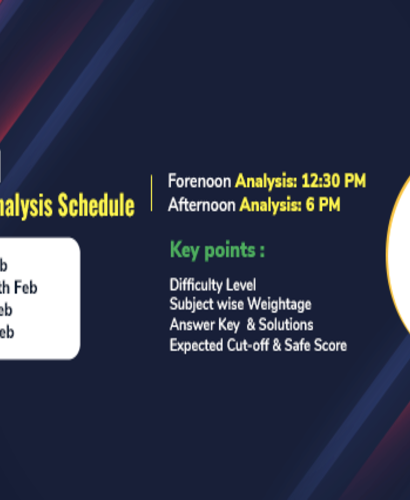Schools all the world over are adapting to a lot of changes in the wake of the pandemic. One of these is the shift to a fully virtual classroom. While some might argue that virtual classes are nothing new, a fully virtual one isn’t the norm for many organizations. The changes in setup alone have made parents, teachers, and students feel like they’re absolute beginners again.
However, online the sessions might be, they still pose safety and security challenges. Makes sure, as a parent, that you identify these challenges and find ways to resolve them. The sooner you do, the sooner you provide your child with the best possible e-learning experience and education.
Invest in Technology
If you’re going to buy a laptop for your children, don’t go for the most expensive one. They might contain a ton of programs and features, but will your kids use every single one? That’s usually a nope, so you can save money by getting a unit that’s basic enough to offer all that your child will ever need for his or her online classes. Before you hand over that device, make sure you cover the camera or teach your child to keep it covered. Some people hack into a remote device’s camera, using that to spy on people. Make sure your kids are safe from that by always checking if it’s on even when it isn’t supposed to be in use.
Test It Out
Is it possible to download programs or learning tools for a free trial? Look for those options. Find out if they’re a good fit for your kids. The trial period is ideal as it gives you time to assess if the program has the features that your kids need, if it will enhance your children’s learning experience online, and if it’s enough to protect against security as well as safety risks. If that isn’t the case, move on to other options. Options with free trials are ideal as they let you check out software solutions without getting locked into a contract or paying for subscription fees. This also means you won’t have to spend money on wasteful purchases. Check before you buy anything.
Talk to the Teachers
It’s a good idea to talk to your children’s teachers. You’ve probably already requested for these meetings to get an update on your kids’ progress in school. But aside from questions on how they’re doing, it’s also a good time to ask about any security and safety concerns or challenges that you or your kids might be exposed to when you’re using virtual classrooms. Get tips from teachers on how to avoid those problems along with suggestions on how to improve your children’s engagement and concentration levels.
Start a Group
Some schools have support groups for parents and teachers. Ask about that, too. If there isn’t one, think about creating a support group for your international community school so you and the other parents can share tips and advice on how to identify other security as well as safety risks for the kids as they go about their online classes. What else do you need to be wary of? What kind of precautions do you need to take? What systems work in preventing security and safety breaches? Having other parents to talk to about these concerns can help you find the answers you need as well as provide much-needed friendship and connection at this time.
Create the Right Environment
Your kids need a quiet place where they can study and take their lessons. Their bedrooms would work but if they need constant guidance from you, then setting up a corner of your home and dedicating that space for their studies is a good option too. Students are similar work from home parents who need a quiet and well-lighted place to work. Make sure the noise is kept to a minimum, too. A noisy environment will distract your kids from their lessons. There are noise-canceling earphones that you can get to help improve their concentration.
Safeguard Against Online Threats
Find out how you can safeguard your children’s laptop or Chromebook against any online threats. Make sure your kids can’t access any content that’s inappropriate or harmful to them. These gadgets are useful for e-learning, but you’ll need to put in measures so you’re certain that your kids are using these tools correctly and safely. They mustn’t be exposed to any dangers online and that’s as easy as them accessing a site or joining a social media platform where they might be exposed to criminal elements without them even knowing. These days, some child predators masquerade online as kids by using phony accounts. Protect your kids from that. Always check their interactions online or ask about their friends. Remind them not to accept friend requests from strangers or talk to anyone they don’t know.